Welcome to CCNA Lab by jodoi
 Lab every Clause use program Cisco Packet Tracer v5.3 b.
Lab every Clause use program Cisco Packet Tracer v5.3 b.
Aims to increase knowledge and experience only.
Any Lab design of practical work experience to meet. The objective is to share or share them with CCNA course with Joe Hill or working in the IT and Network General. Informed of the issues that arise from the work will focus on the Troubleshooting and performance practice as often as I said that. "String theory is not just a practice."
Send answers from tests made Lab problems or doubts in it. Or share the experience. sale@jodoi.com.
Are Encouragement. For People at work.^^"
Team JODOI
Overview
Engineer Administrator Network HQ and B1 Perform. Config Router Cisco HQ But still not perfect for the Admin user. the PC and Server All machines have a contagious Compatible Condition is to have only one device Route. HQ and Switch Cisco side B1 only password and IP of the router HQ Find themselves.
Overview
Let you make PC and Server can communicate by Routing EIGRP with AS number = 100,but dont have to with Static route . All Cisco Router can be access with password jodoi.
Overview
Let you make PC communicates with Server by identify Configuration on Nat , WAN PPP CHAP All Cisco Router can be access with password jodoi
Overview
Admin Administrator to make the PC every touch every field are using the encapsulation frame-relay ietf, lmi-type ansi.
Let you make this Network communicates at all by using Encapsulation Frame-Relay IETF,LMI-type ANSI
Overview
Engineer of Jodoi IT and service traveled to Changmai and he has configured ACL with mistake configuration on HQ Router
and you must fix that configuration
1. ACL 101 deny Server IP 111.111.111.111 and can be surf website
203.111.111.102 only others condition permitted.
2. ACL 100 deny PC IP 192.168.2.200 and can be browse
in all website , but can surf web 203.111.111.102 and others condition can be use .
Edited by Lab via wireless remote register. To realism.
Admin Config to allow administrators to perform PC 172.18.1.102 only and is password for telne. jodoi
Overview
Let you makes all PCs can surf internet by Using Public IP and configure with PC:Network Engineer only
.You must telnet to router and switch by password "jodoi"
Additional : you can access Switch-floor 2 , Switch-floor 3 and all PC directly
but others must be telnet only
Overview
Let you use NAT and OSPF by process id = 20 area 0 and let router can communicates at all , PC can be ping Server in ISP .
Overview
Using RIP V2
1. PCs and Servers can be ping
2. permit only PC 192.168.2.4 can be access website 222.222.222.251, others host denied and you must write command in 3 lines.and configure with one router and one interface.
Overview
Continues with Lab 8 when u open this lab let you turn on and off in HQ router , HQ will cannot bootable you will need to load IOS “c2600-i-mz.122-28.bin” in TFTP Server 192.168.2.100.
If HQ can bootable, let you load Configuration “file jodoi-confg” if it works properly all PC will be communicates at all.
Note how, in an article by Jodoi.
Overview
Let you make all PC in left side can be communicates to all PCs in Right side By IP configuration (DHCP must be turn off) in Linksys router Configure WAN in PPoE By using User Jodoi Password 123456 , in wireless security configure by WPA2 type Passphrase 12345678 with IP Lan 192.168.0.1/25 and Server (in right side) using IP 22.22.22.254/29
Overview
Lab Test 11 Client can use Internet ( can ping www.jodoi.com and www.google.com )
All password : jodoi
Routing EIGRP AS=101,WAN PPP CHAP
Let you make Client cab use internet and can be surf website in all hosts Router ‘s password is “jodoi” by using WAN ,NAT ,ACL and use Routing OSPF by process id =1 , area 0
Details of lab files.
Overview
Lab Article 14 makes the pc is connected to Router HQ Server can reverse any and all Application.
By the following conditions.
Router HQ Nat made to Client.
Routing ospf process-id=2
area = 0
All Client can ping to all Server
All password=jodoi
<>
Details of lab files. Overview Lab 15 All PC can open website www.jodoi.com and www.jodoi.org Details of lab files. Overview Lab ข้อ 16 Details of lab files. Overview Lab 17 Details of lab files. Overview Lab ข้อ 18 Check config NAT,ACL,DHCP,Routing by Telnet from 192.168.1.253 Details of lab files. Overview Lab 19 Details of lab files. Overview Lab 20 Details of lab files. Lab ข้อ21 Details of lab files. Lab ข้อ23 Jodoi Lab.23 ALL PC can connect www.jodoi.com and www.jodoi.org 1-Click on ADSL Router and go to the gui tab. In the Basic Setup tab, Internet connection All Password : jodoi Lab 24 Lab 25 OSPF Inter-Area Lab 26 (Name ACL ) Lab 27 All password :jodoi Lab 28 All password :jodoi Lab 29. Etherchannel Lab 30.Check Config Router (Routing EIGRP,FHRP),All Password jodoi . Good luck in the lab here.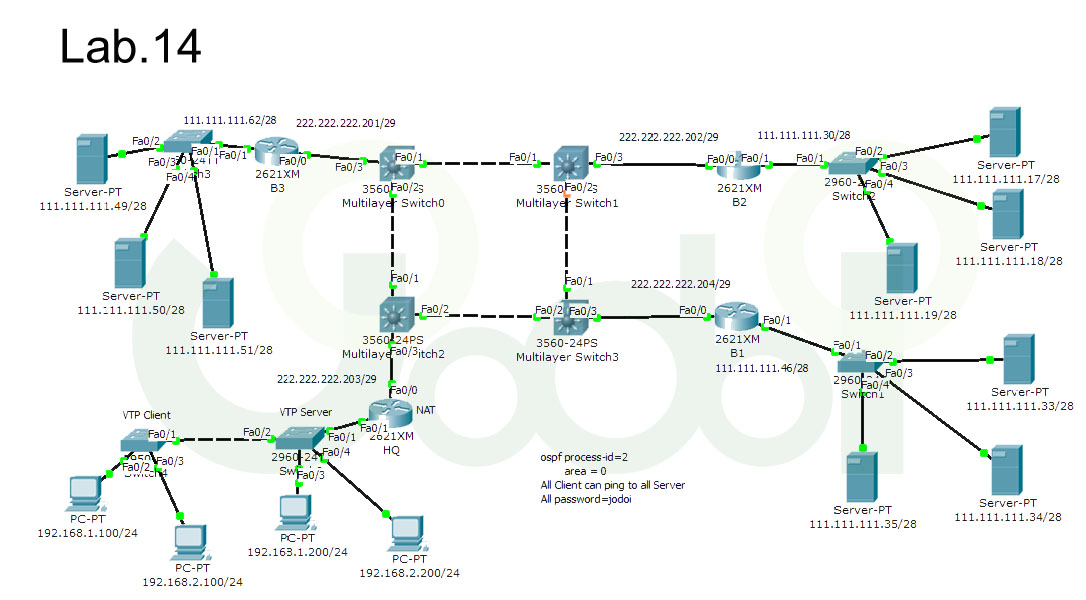
All password on Router-----> jodoi
(WAN,Routing and NAT) ![]() Lab
Lab
![]() Answer (Do not answer I sent to the Lab sale@jodoi.com)
Answer (Do not answer I sent to the Lab sale@jodoi.com)
Check NAT and Routing EIGRP ( AS=100)
All Password : jodoi
ALL PC can use web server.![]() Lab
Lab
![]() Answer (Do not answer I sent to the Lab sale@jodoi.com)
Answer (Do not answer I sent to the Lab sale@jodoi.com)
(Username:jodoi, Password:jodoi , enable:jodoi )
www.facebook.com 66.66.66.3
www.google.com 66.66.66.5
www.jodoi.com 66.66.66.4
www.mthai.com 203.149.6.3
www.pantip.com 203.149.6.4
www.sanook.com 203.149.6.5
1)All hosts on Jodoi-HQ-NAT can use all application
2)Config ACL on Jodoi-B1-NAT
2.1) hosts on Jodoi-B1-NAT can open all website
except www.facebook.com and www.sanook.com
2.2) hosts on Jodoi-B1-NAT can Telnet to only IP 203.149.5.14 other IP deny
2.3) Other Service deny![]() Lab
Lab
![]() Answer (Do not answer I sent to the Lab sale@jodoi.com).
Answer (Do not answer I sent to the Lab sale@jodoi.com).Check Config on Jodoi-ADSL,Jodoi-HQ,SW-Floor1,
SW-Floor2,SW-Floor3 .
VLAN 30 --192.168.0.0/24
VLAN 40 -- 192.168.1.0/25
VLAN 50 -- 192.168.1.128/25
Password console and enable : jodoi
All Hosts can use website. All hosts receive IP from router.![]() Lab
Lab
![]() Answer (Do not answer I sent to the Lab sale@jodoi.com).
Answer (Do not answer I sent to the Lab sale@jodoi.com).Set Config on Jodoi-HQ (New Router)
1) WAN : frame-relay point-to-point sub interface
2) Set Routing
3) Restore Config Router Jodoi-HQ from
TFTP Server IP: 203.149.6.5 ,File name : backup-01112012
4) All Hosts can use website. All hosts receive IP from router.![]() Lab
Lab
![]() Answer (Do not answer I sent to the Lab sale@jodoi.com).
Answer (Do not answer I sent to the Lab sale@jodoi.com).Lab Routing
1) Set Routing RIP version 2
2) Set Routing OSPF process-id=1 ,area-id=0
3) Set Routing EIGRP AS-Number= 22 3.1 ) Use command show ip eigrp topology and show ip route on Router R1
3.2 ) Router R1 change bandwidth interface s0/2 to 1024 kilobits Use command show ip eigrp topology and show ip route on Router R1 again
3.3 )Router R1 add config variance 2 on eigrp 22
( R1(config)#router eigrp 22
R1(config-router)#variance 2 )
Use command show ip eigrp topology and show ip route on Router R1 againNote : Before config routing must first add IP & WAN
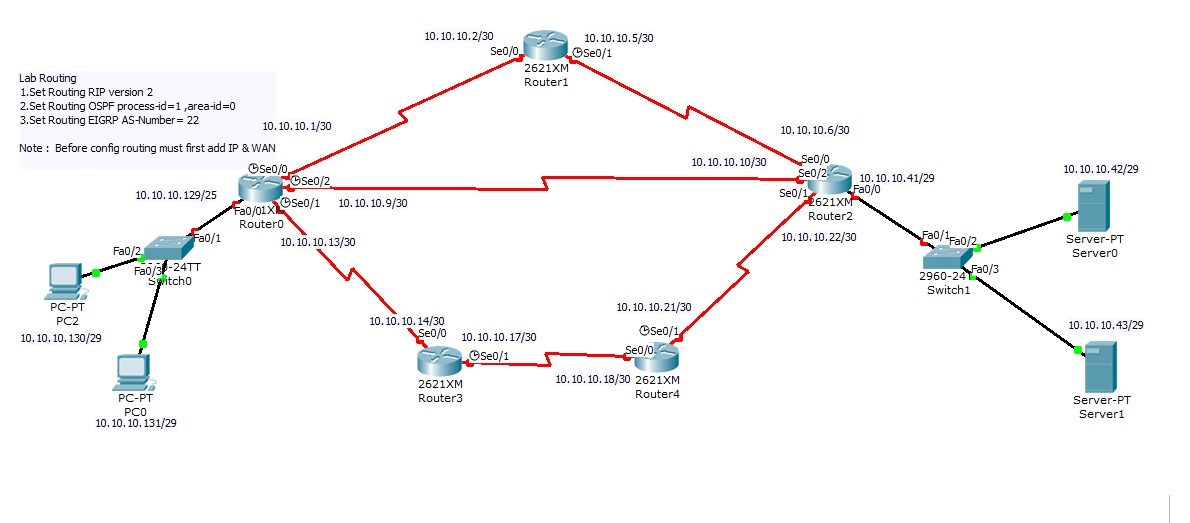 Details of lab files.
Details of lab files.![]() Lab
Lab
![]() Answer (Do not answer I sent to the Lab sale@jodoi.com).
Answer (Do not answer I sent to the Lab sale@jodoi.com).Lab 22
1) Config Inter VLAN Routing ( PC1 can connect to All hosts )
2) Connet Switch4 to Multilayer Switch3
3) All PC can connect Server1 and Server2![]() Lab
Lab
![]() Answer (Do not answer I sent to the Lab sale@jodoi.com).
Answer (Do not answer I sent to the Lab sale@jodoi.com).
is set to PPPoE and username = "jodoi" and password = "cisco".
2-Check Config on Router Jodoi2 ( NAT ,Routing ,DHCP )
![]() Lab
Lab
![]() Answer (Do not answer I sent to the Lab sale@jodoi.com).
Answer (Do not answer I sent to the Lab sale@jodoi.com).
1) use command show ip ospf neighbor to find DR and BDR
2) Config interface loopback on all Router to change Router ID and reconfig OSPF
Ex:
Jodoi1--> loopback 0 ip 10.10.10.10/32
Jodoi2--> loopback 0 ip 9.9.9.9/32
Jodoi3--> loopback 0 ip 8.8.8.8/32
Jodoi4--> loopback 0 ip 7.7.7.7/32
Jodoi5--> loopback 0 ip 20.20.20.20/32
Jodoi6--> loopback 0 ip 30.30.30.30/32
Jodoi7--> loopback 0 ip 40.40.40.40/32
3) use command show ip ospf to check Router ID
4) use command show ip ospf neighbor to find DR and BDR
On Ethernet 1 ----- DR ---> Jodoi1
BDR ---> Jodoi2
On Ethernet 2 ----- DR ---> Jodoi7
BDR ---> Jodoi6 ![]() Lab
Lab
![]() Answer (ไม่เฉลย รบกวนส่งLab เข้ามาที่sale@jodoi.com
Answer (ไม่เฉลย รบกวนส่งLab เข้ามาที่sale@jodoi.com
All Password : jodoi
1) Check config OSPF on Router Jodoi1--> Jodoi7
2) Can communication between PC0 to PC11
3) Use command show ip route to check routing table![]() Lab
Lab
![]() Answer (Do not answer I sent to the Lab sale@jodoi.com).
Answer (Do not answer I sent to the Lab sale@jodoi.com).
1. ONLY host 10.10.20.2 and 10.10.10.2 can web access to the www.jodoi.com.
No other hosts will have all service to www.jodoi.com.
All other traffic is permitted.
Note: Check config by remote from 10.10.30.200 (Jodoi-Engineer) to Router HQ-Jodoi-Bangkok(10.10.40.201),
Jodoi-phuket-SW(10.10.20.253) and Jodoi-bangkok-SW(10.10.10.253)
All password :jodoi![]() Lab
Lab
![]() Answer (Do not answer I sent to the Lab sale@jodoi.com).
Answer (Do not answer I sent to the Lab sale@jodoi.com).
Config EIGRP for IPv6
AS Number = 1
Jodoi-HQ2-->router-id 1.1.1.1
Jodoi-HQ-->router-id 2.2.2.2
Jodoi-B1-->router-id 3.3.3.3
Jodoi-B2-->router-id 4.4.4.4![]() Lab
Lab
![]() Answer (Do not answer I sent to the Lab sale@jodoi.com).
Answer (Do not answer I sent to the Lab sale@jodoi.com).
Config OSPF for IPv6
process-id = 1
Jodoi-HQ2-->router-id 1.1.1.1
Jodoi-HQ-->router-id 2.2.2.2
Jodoi-B1-->router-id 3.3.3.3
Jodoi-B2-->router-id 4.4.4.4![]() Lab
Lab
![]() Answer (Do not answer I sent to the Lab sale@jodoi.com).
Answer (Do not answer I sent to the Lab sale@jodoi.com).
All Password : jodoi
Config channel-protocol lacp.
All PC on SW-L3-1 can communicate to PC on SW-L3-2 when link between SW-L3-1 and SW-L3-2 down.![]() Lab
Lab
![]() Answer (Do not answer I sent to the Lab sale@jodoi.com).
Answer (Do not answer I sent to the Lab sale@jodoi.com).
When Router Jodoi-HQ1 Down , PC can ping and access website to Server 192.168.2.129-192.168.2.131![]() Lab
Lab
![]() Answer (Do not answer I sent to the Lab sale@jodoi.com).
Answer (Do not answer I sent to the Lab sale@jodoi.com).
Send answers to sale@jodoi.com , jodoi@jodoi.com



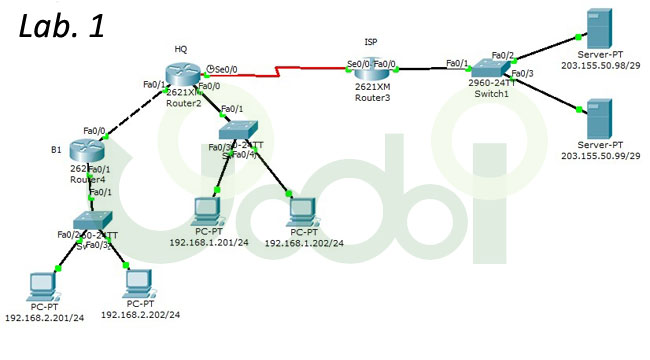
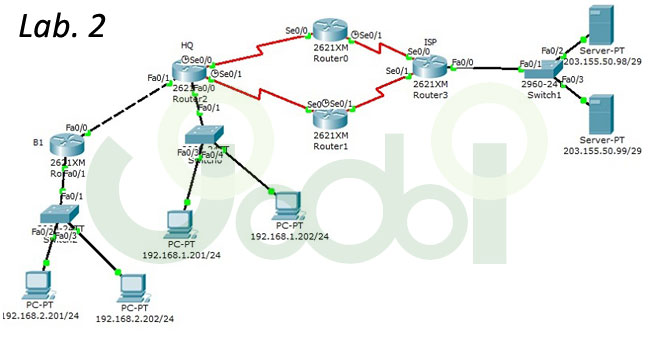
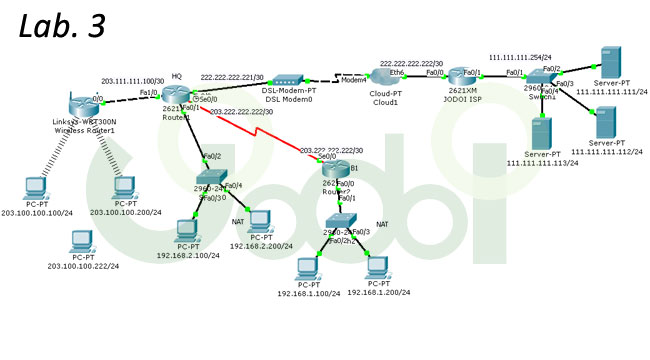
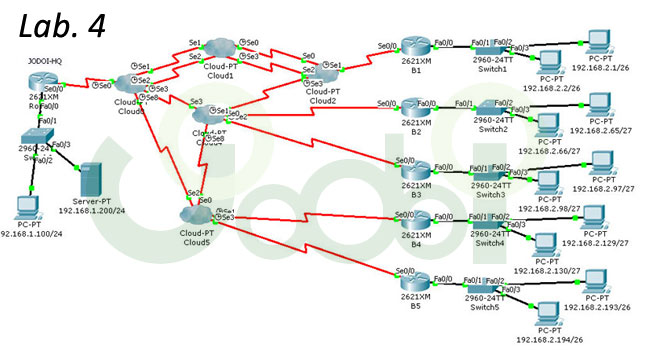
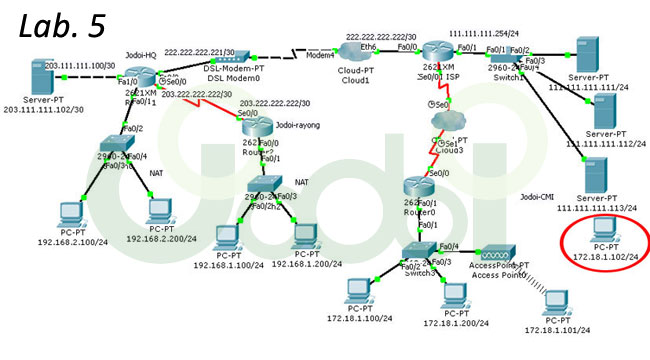
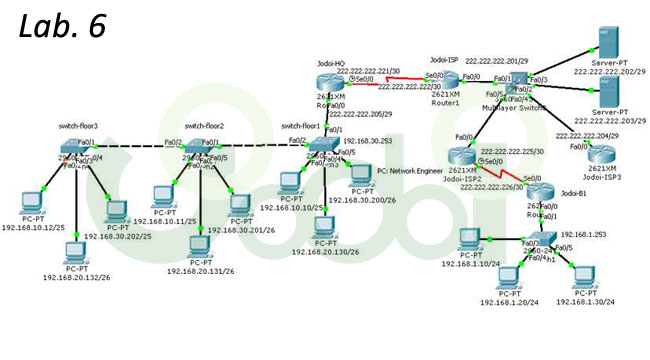
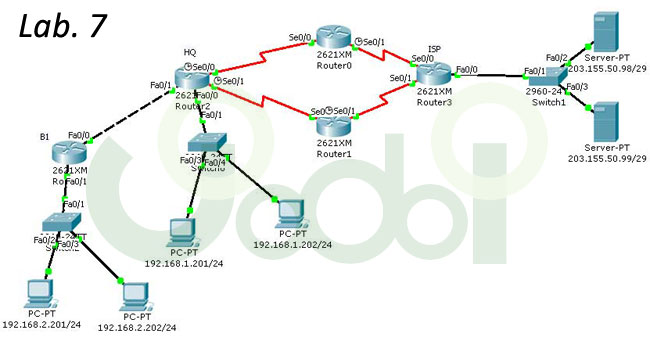
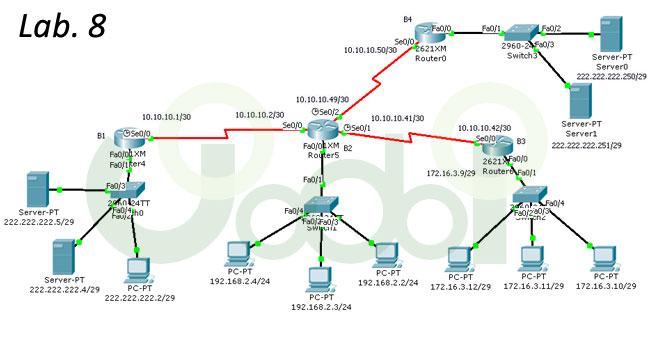
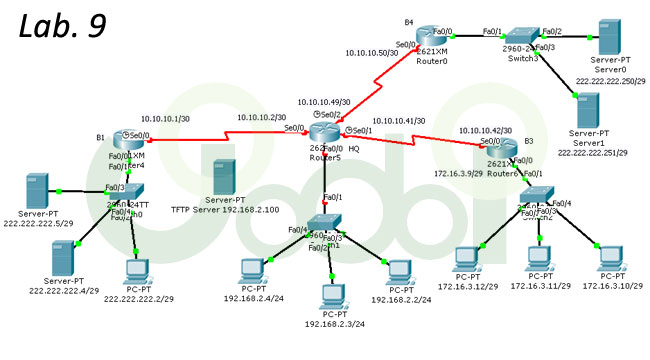
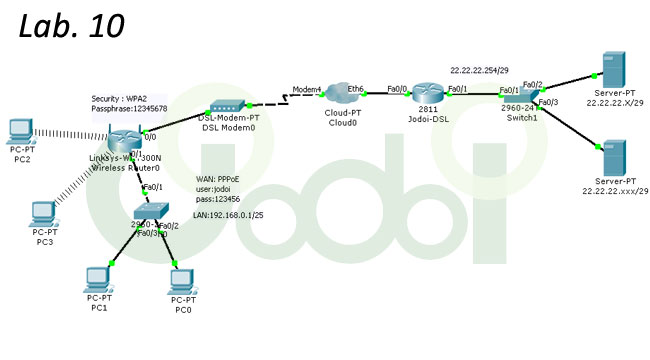
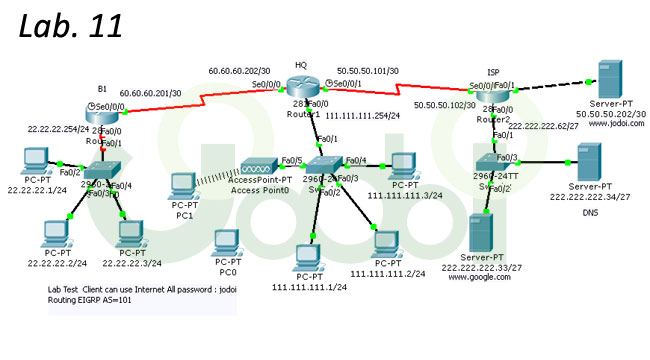
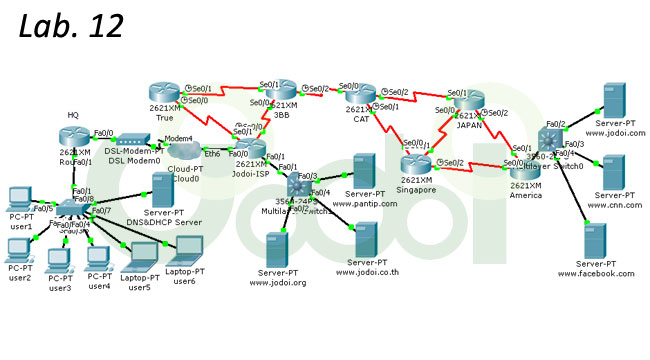
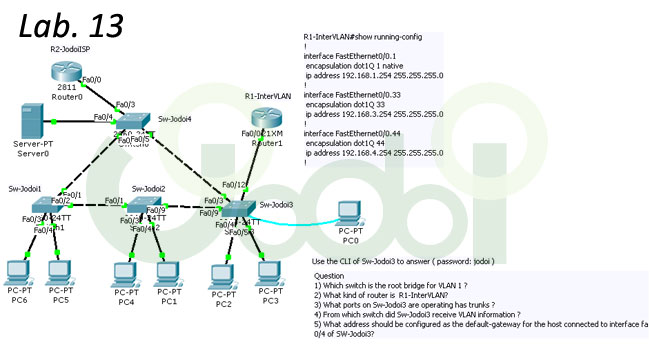
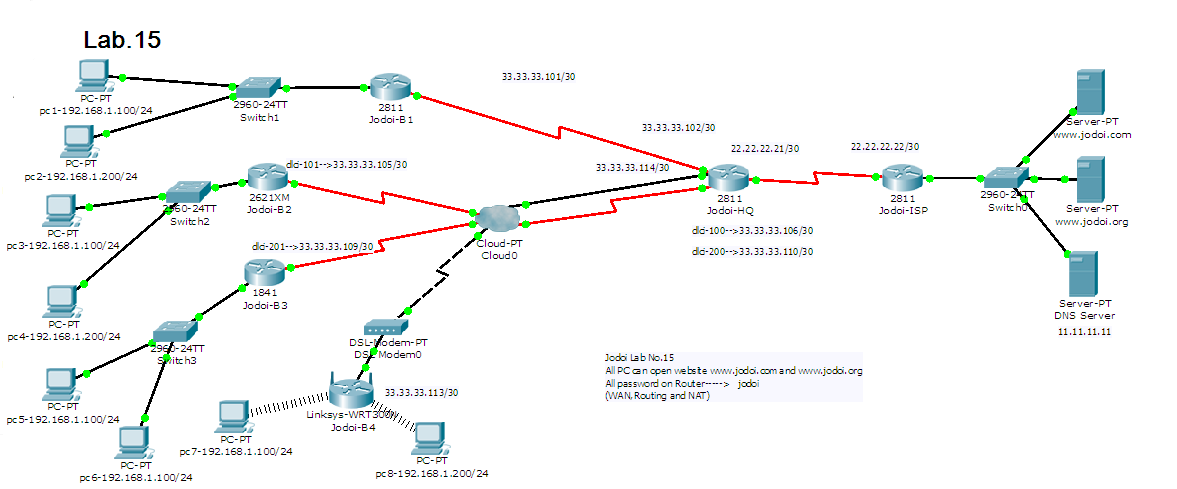
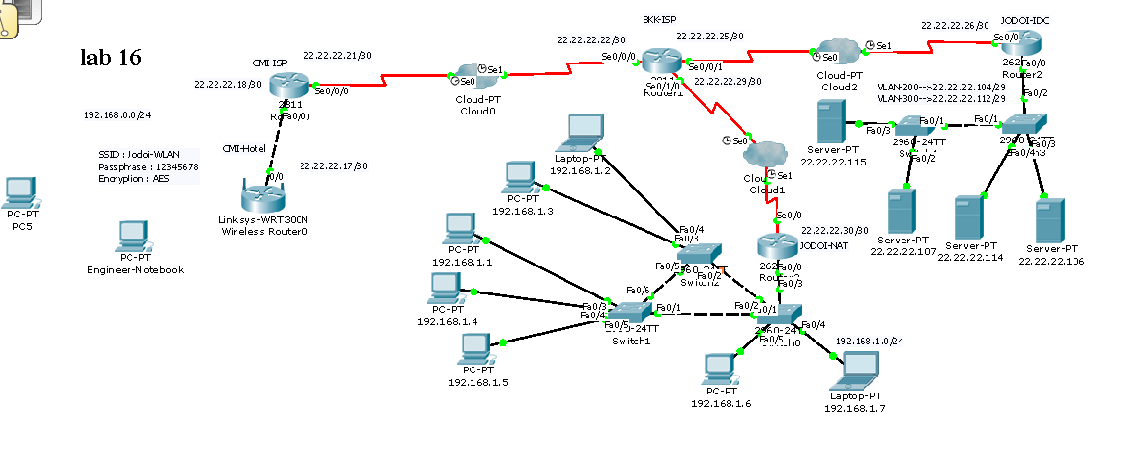
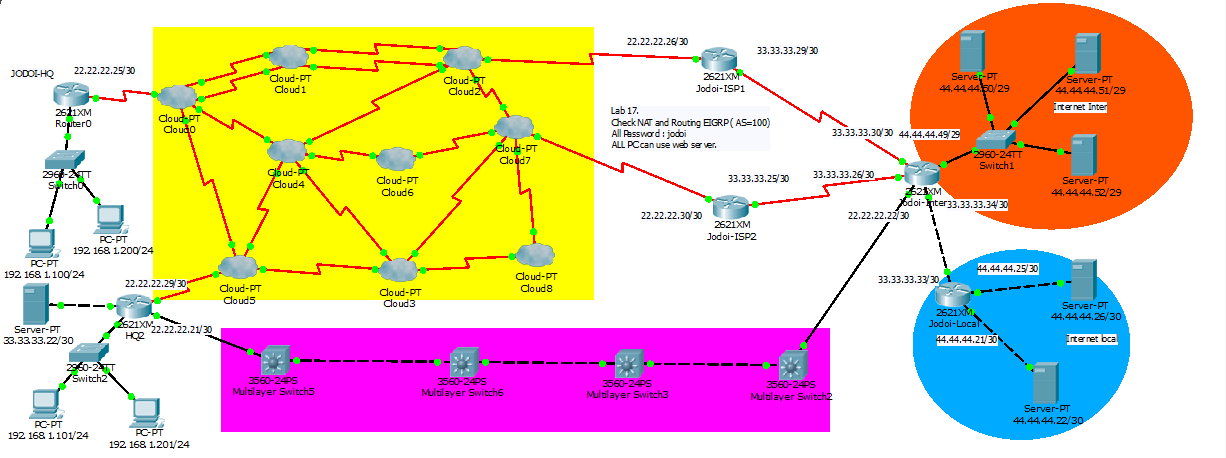
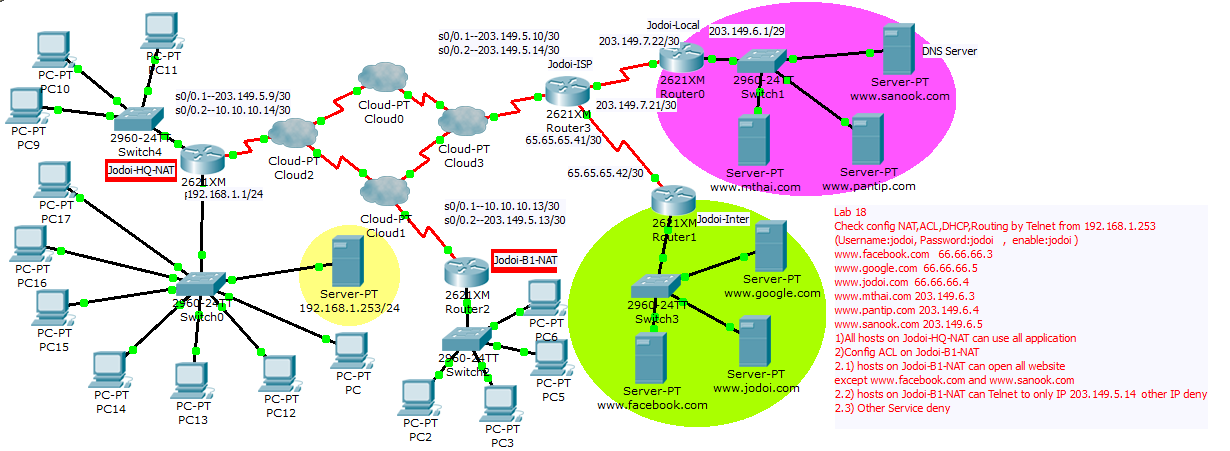
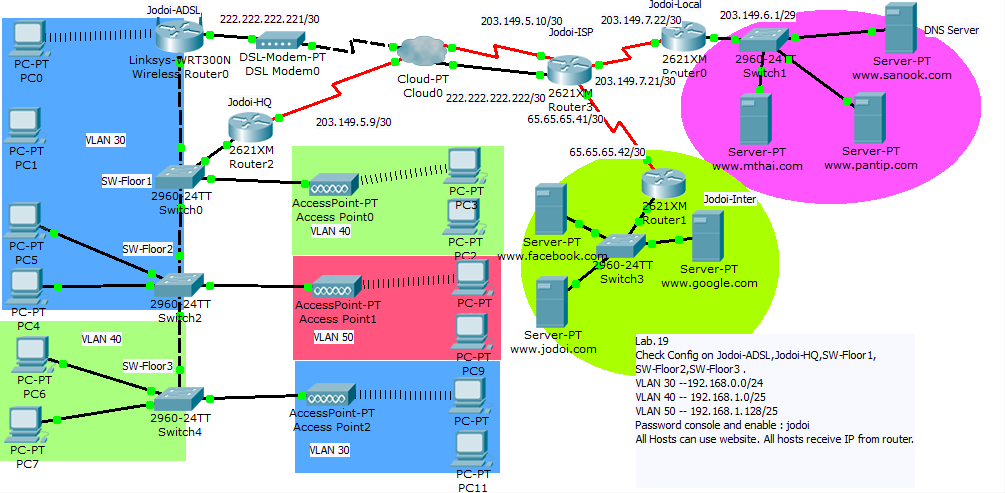
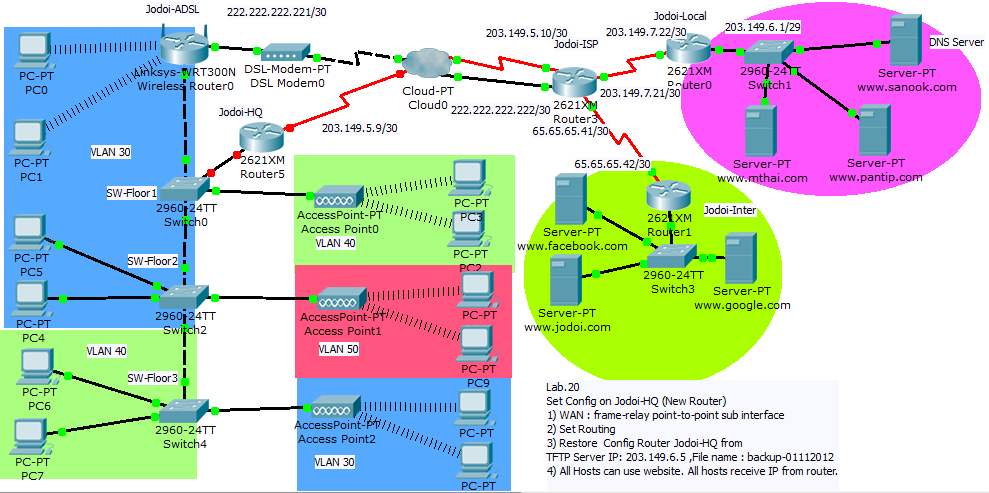
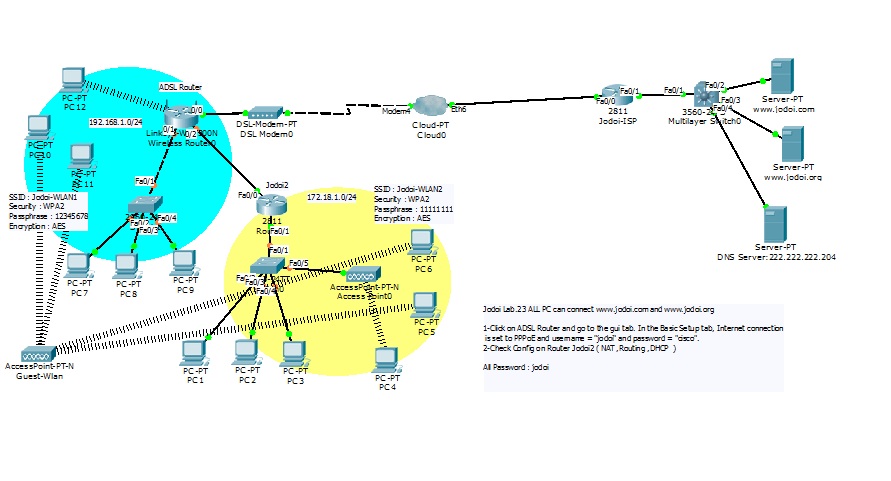
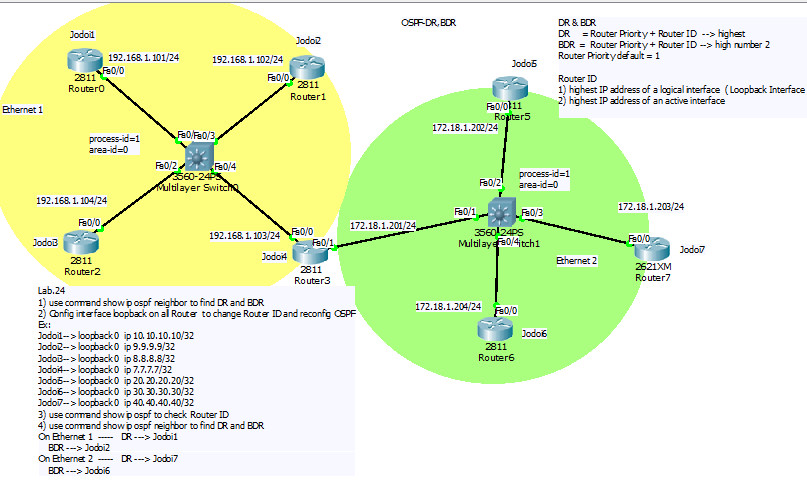 Details of lab files.
Details of lab files.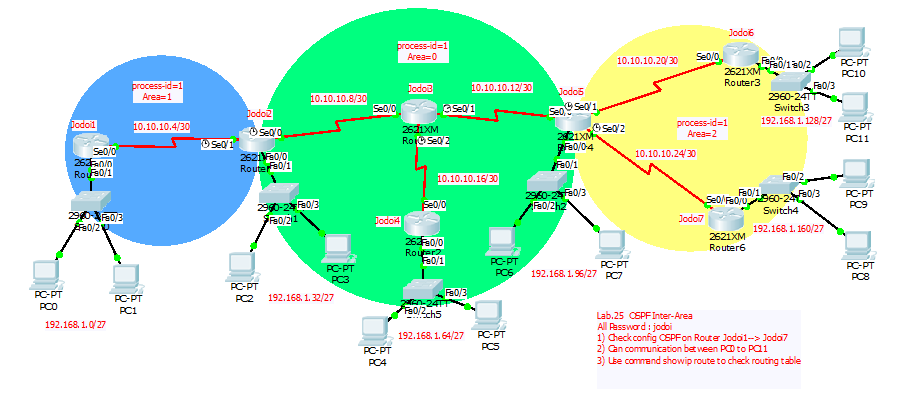 Details of lab files.
Details of lab files.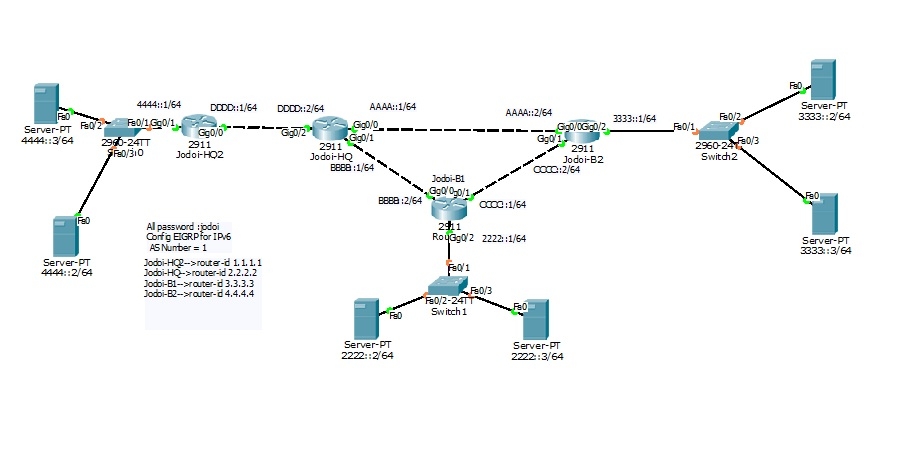 Details of lab files.
Details of lab files.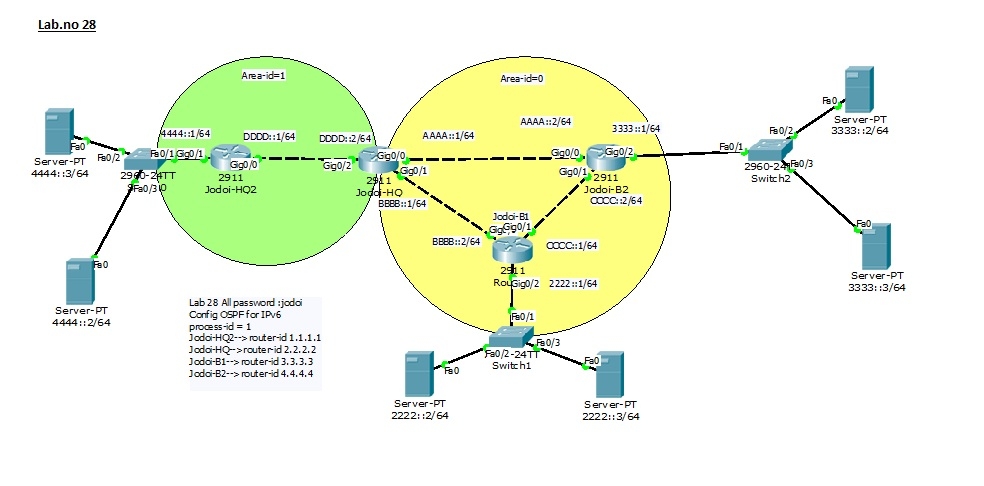 Details of lab files.
Details of lab files.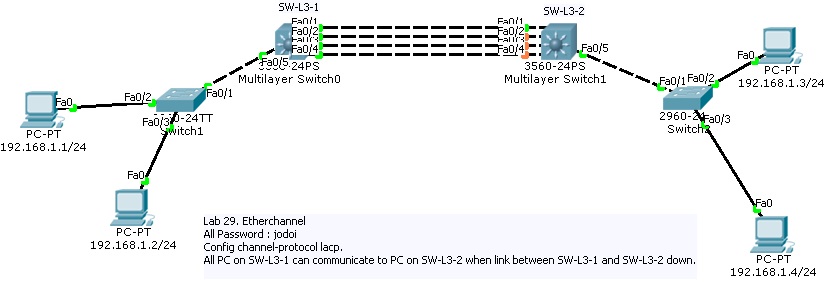 Details of lab files.
Details of lab files.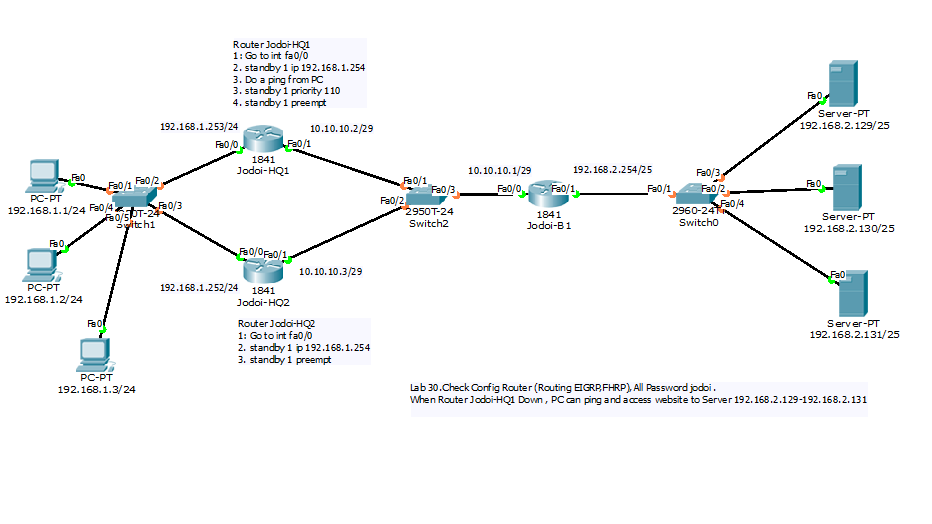 Details of lab files.
Details of lab files.